
Topic: Topic terms to search the following fields within a record: title, abstract, keywords.
Title: title of an article, a journal, a book, a conference proceeding paper.
Abstract: the work's summary containing the key points discussed such as research question, methodology, discussion and conclusion. This field is supplied by the author(s) of the article or paper.
Keywords and Keywords Plus: The keywords field is the one supplied by the author(s) and "tags" the main and sub topics of the paper's content. The keywords plus field is an algorithm that provides expanded terms stemming from the record's cited references or bibliography.
Author: enter the author's last name first, then a space and the author's initials.
Author Identifier: it is a Web of Science ResearcherID number or ORCID.
DOI: The Digital Object Identifier (DOI) is a system for permanently identifying and exchanging intellectual property in the digital environment.
Official guides to search fields
Boolean Operators:
AND: search results contain all terms connected by AND, e.g., economics AND artificial intelligence
OR: search results contain any term connected by OR, e.g., programming OR coding OR software
NOT: search results do not contain term after NOT, e.g., mathematics NOT numerical analysis
The priority orders of these three operators are AND>OR>NOT. Parentheses are used to group compound Boolean operators and may change this order. e.g., (Pagets OR Paget's) AND (cell* AND tumor*)
Wildecards:
*: zero or more characters, e.g., hyro* for hydrogen, hydrocarbon, hydrochloride
?: one character only, e.g., wom?n for women, woman
$: zero or one character, e.g., pick$ for picks, picky
NEAR/n: finds records containing the words within number(n) of words between each other
Address field searches the complete author affiliation, including country, postal code, department or organization abbreviation. You may enter the abbreviated name of an institution and/or location from an author's address. Use Univ instead of University to find institutions. When entering full names, do not use articles (a, an, the) and prepositions (of, in, for) in the name.
e.g., UNIV Pennsylvania is OK but University of Pennsylvania results in an error message.
Organization-Enhanced uses a unified list of preferred names and searches ONLY the unified organization name. Many variants of an institution's name have been grouped together (from all captured on publications) in order to enable you to search for preferred organization names and/or their name variants from the Preferred Organization Index. Not all organizations have been unified, so check the index to see if your institution is listed. If it’s not you’ll need to search the Address field. You can use Select from Index to navigate to the search aid.
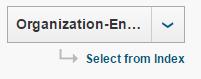
Web of science uses Web of Science ResearcherID as author identifiers that help to track their academic profiles. You can create one in Publon and claim your WOS publications into it. Author search guide .You can also link Publons with your ORCID ID to easily export your publication list and verified peer review records from Publons to ORCID. You can also import your publications from ORCiD to Publons.
Author Search retrieves Author Records for the author name you search. Author Records are groups of publications that are likely by one person. The data includes name matching, affiliation, citation behavior and co-authorship patterns, combined with Web of Science ResearcherID and ORCID identifiers. Learn more in these videos:
Cited Reference Search: A cited reference search starts with a known item and moves forward in time, potentially guiding you through the evolution of a concept in the literature of one or more fields. (Clarivate, 2019) You can use this function to see how many researchers or scholarly works have cited a certain scholarly work. This indicates the impact it has on other researchers and subjects.
Structure Search: This allows you to search for chemical compounds, reactions that match a structure query and the data associated with. You can also use elemental drawing tool to draw molecular structures. Guide
Address:
2001 Longxiang Blvd., Longgang District,
Shenzhen, Guangdong, China
Tel: (0755)23515151 (University Library)
Email: library@cuhk.edu.cn